Today I will show you how to create a Protomail account. Before that you should know what is this Protomail account? What happens to it I just tell you, just like you mail everyone through Google Mail, you can also mail through Protomail. This is the same as Google Mail. I hope you understand my point. So let's show you how to create a Protomail account.

1st Step: Go to Google

2nd Step: Search on google "protomail" and go 1st link search result.

3rd Step: Go this page and scroll down the page.

4th Step: Click here, you show in the picture.

5th Step: "Use the web Version" Click Here and go another steps.
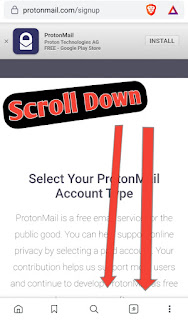
6th Step: Get this page and Scroll Down this page.

7th Step: Click Here select "Free Plan".

8th Step: Input your details.

9th Step: Input your detels and Click here CREATE ACCOUNT.

10th Step: Click Here SAVE. 
11th Step: Click EMAIL & choose your other email.

12th Step: Click SEND batton.
13th Step: Go to your mailbox and collect the code on received protonmail 
14th Step: Put the code and click COMPLE 
15th Step: Creating account.

16th Step: Click on Allow.

17th Step: Input your display name.

18th Step: Scroll down this page and click here FINISH.
19th Step: Your protonmail inbox.

20th step: Ready to usse protonmail account.
If you like this post So please share this post your friends. Thank you.
How to create a Protomail account in your phone.
 Reviewed by Admin
on
February 04, 2020
Rating:
Reviewed by Admin
on
February 04, 2020
Rating:
 Reviewed by Admin
on
February 04, 2020
Rating:
Reviewed by Admin
on
February 04, 2020
Rating:


![Viralisme Seo Ready Responsive Blogger Template [Premium] Viralisme Seo Ready Responsive Blogger Template [Premium]](https://blogger.googleusercontent.com/img/b/R29vZ2xl/AVvXsEiVbCsNHdkoWEsujkIe1xiXdGpKRR2-p4x_m72tFQu5ivXsz44nc7Ris0-zc20YulywUsg_qqe3qAjegbiPn1M1Akz7NEXg4tfF3z5zNa6viBqITt8-0d4N8RwRmBmCZ_eZbPHjTmpp5M4/s72-c/TB2QlXAbXojyKJjy0FiXXbCrVXa_1128495615-0-headline_editor.jpg_790x10000.jpg)


No comments: